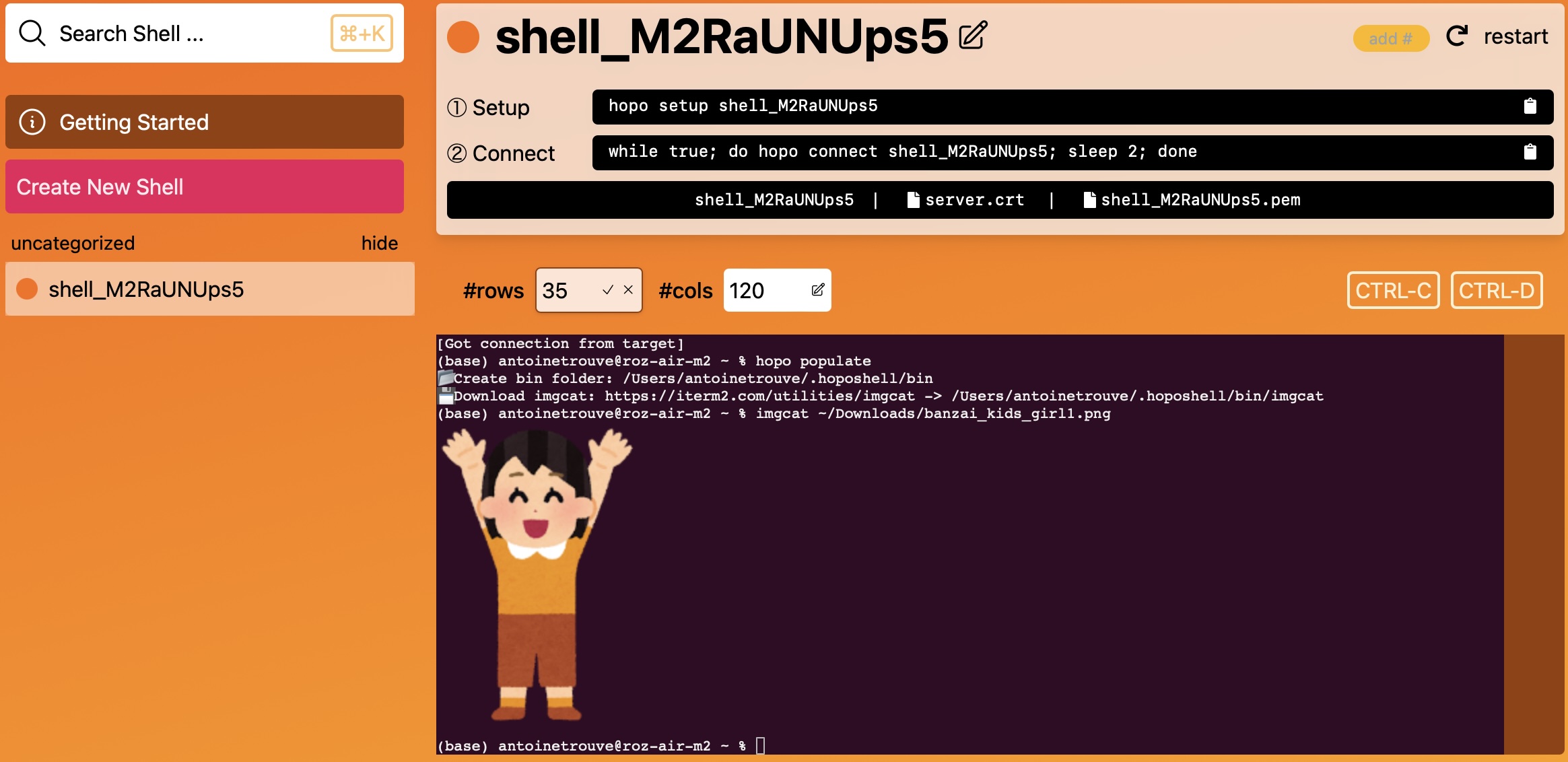
Hoposhell's Main Features
Hoposhell is a supercharged shell!
Hoposhell provides advanced features such as file upload and download, and direct image preview in the terminal.
List Remote Files
Since version 0.3.8, the hopo command allors to list files from another terminal with the following command:
$> hopo command <shell id> ls <remote path>
For example, in order to list files under the home folder on shell with id shell_XXOKXXk0mE, one can use the command below:
$> hopo command shell_XXOKXXk0mE ls "~/"
It is advised to use quotes around the path in order to avoid unintended shell completion.
Download Remote File
Since version 0.3.8, the hopo command allows to list files from another terminal with a syntax very similar to ls:
$> hopo command <shell id> <download|cp> <remote file path> <local file path>
$> hopo command <shell id> <download|cp> <remote file path>
For example, in order download file "/tmp/tmp.0001" from shell shell_AaOKAUk0mE to the current shell at /tmp/remote.0001:
$> hopo command shell_AaOKAUk0mE cp "/tmp/tmp.0001" "/tmp/remote.0001"
It is advised to use quotes around the path in order to avoid unintended shell completion. It is possible to omit the target path; in this case the file is copied to the current folder witht same name. For example, the following command copies /tmp/0001.tmp to ./0001.tmp:
$> hopo command shell_AaOKAUk0mE cp "/tmp/tmp.0001"
Display Images Inline
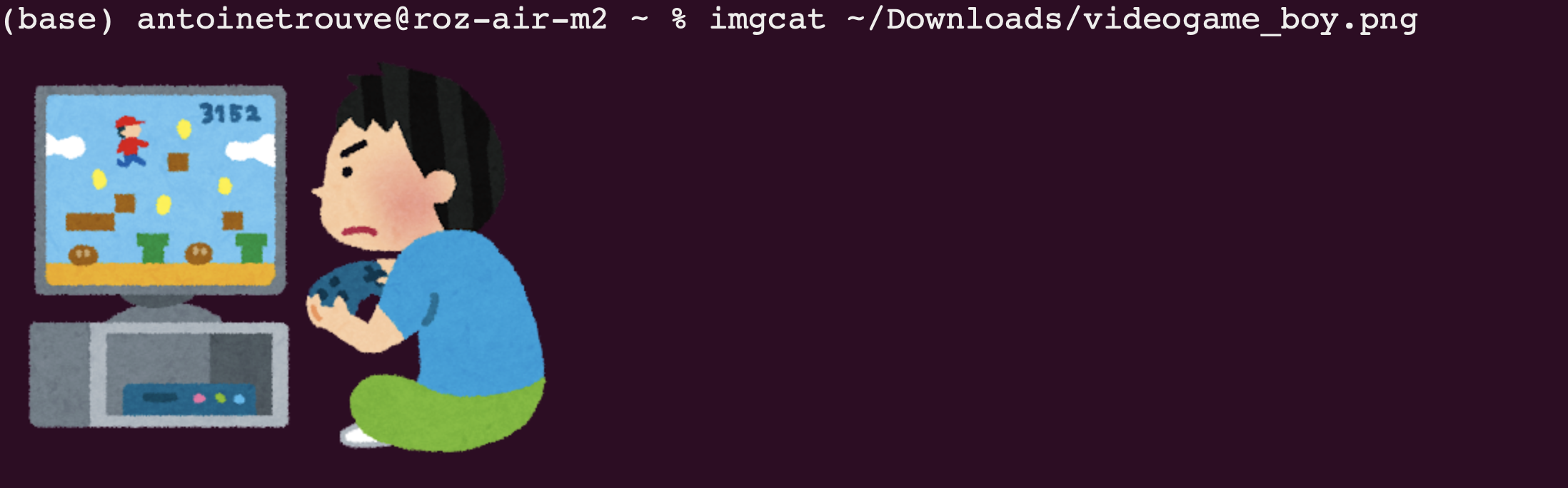
Since version 0.4.0, the hoposhell terminal is able to install the command imgcat from iTerm2. This command allows to show images inline in the terminal. For example, in order to show the image ~/Downloads/0.png you can use the following command:
$> imgcat ~/Downloads/0.png
For this to be possible, you need to first execute command
$> hopo populate
This command downloads the script imgcat from the iTerm2 server into the hoposhell command folder (~/.hoposhell/bin by default). You should definitely take a look at the output of imgcat -h for more infos about how to use this command. For example you can use options -r -w 5 in order to show a list of minatures:
$> imgcat -r -w 5 ~/Downloads/*.png
